TP-Link AC1750 WiFi Extender (RE450)
Out of stock
Brand: TP-Link
Item weight: 0.75 Pounds
Data transfer rate: 1750 MB/s
Frequency bands supported: 2.4GHz & 5GHz(11ac)
$49.00 $65.00
Out of stock
Enjoy Blazing-Fast TP-Link AC1750 Wi-Fi Anywhere
Eliminate dead spots in rooms with weak Wi-Fi coverage with this TP-Link RE450. Its three powerful antennas deliver rapid, blazing-fast dual-band AC1750 Wi-Fi across your home for 4K streaming and gaming in any room.
Easy to install and move, TP-Link RE450 enables you to expand your Wi-Fi and connect any wired device, such as your Xbox, PlayStation, PC, or Mac, to powerful Wi-Fi with the available Gigabit Ethernet port for boosted speed and performance.
- Extend WiFi Coverage: Boost WiFi coverage up to 2,000 sq.ft. and connect up to 32 devices – Compatible with any WiFi Router, Gateway, Access Point (2.4GHz – 450Mbps / 5GHz – 1300Mbp)
- Better WiFi Coverage with 3 Antennas: Three adjustable external antennas provide optimal WiFi coverage and reliable connections
- Eliminate WiFi Dead Zones: Enjoy Lag-Free connection to any type of devices, including wired devices via Gigabit Ethernet Port
- Set Up in Minutes: Easily set up and manage your WiFi in a few quick and easy steps using the TP-Link Tether app (Android, iOS). Find the optimal location for the best WiFi connection with intelligent signal indicator. Should be installed between the Router and the desired area
- Stay Connected: Expand WiFi Coverage for your Smart Phones, Smart TV, Fire Stick, Google Chromecast, Web Browsing, Alexa Echo, Ring and more
All Wireless Extenders are designed to increase or improve WiFi coverage, not to directly increase speed. In some cases improving signal reliability can affect overall throughput. If you experience any trouble during or after set up, please contact your local support line.
How to confirm whether my range extender is in the best location?
For better Wi-Fi coverage and signal strength, plug in the extender:
- About halfway between your router and the Wi-Fi dead zone
- Within the range of your router
Check the extender’s Signal LED by referring to the relevant user manuals. Generally a red Signal LED or less than 3 LEDs indicates poor signal from your router. For more intuitive location assistant, access extender settings via the Tether app and go to Tools > Location Assistant.
Customer Support
If you have any queries about our shipping process you can check our FAQs Page.
Check our Refund and Returns Policy page for any questions.
Terms and Conditions may apply.







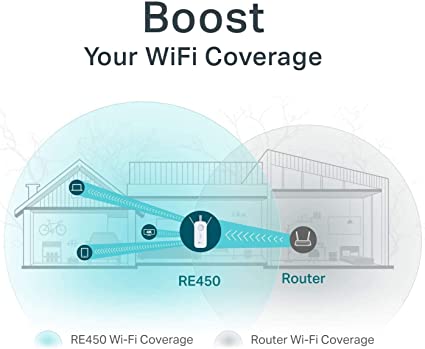

There are no reviews yet.